Add a button
- Click Edit.
- On the
toolbar, click Insert.

- Click
Button.
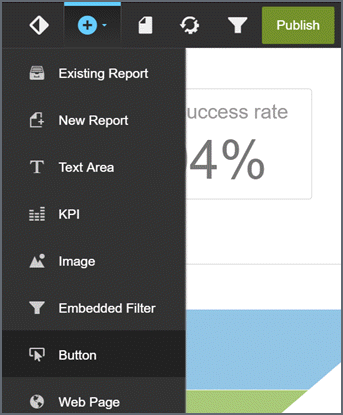
- Enter the button label.
Tip: You can use variable with either the GetVariable('variable_name') or V{variable_name} syntax, in the button label text.
- Deselect and reselect to move the button.
- To resize a button, select it and drag its resize indicators.
- To edit the button, click the button and then click Edit
and the edit icon.
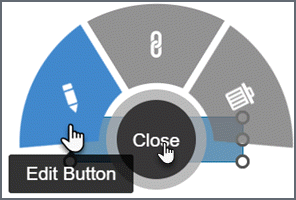
You can change the:
- Content
- Font and font size
- Color - text and background
- Alignment
- Make the modification and then click outside the button to save the changes.
- To add
a drill across link, select the button
and click Edit and then the Drill-Across icon.
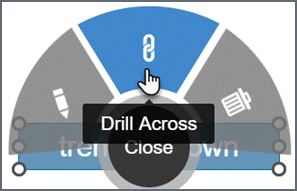
For more information, see the Drilling section.